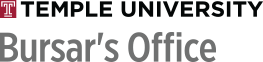Current Students (direct link)
Access TUpay to view your bill, view your current balance and recent transactions, make a payment by e-check or credit card, authorize a payer, sign-up for direct deposit for student refunds or check your refund status.
Please note that payments for the Temple University Japan Campus cannot be made through TUpay except for Main Campus students studying at the Japan Campus for a summer semester or academic year.
Former Students (direct link)
Access TUpay to make a payment by e-check or credit card if you owe a balance to the University.
Authorized Payer (direct link)
An Authorized Payer is someone (i.e., a parent) on who would like to view a bill or make a payment on behalf of the student. The student must first create an Authorized Payer. A video explaining how to create an Authorized Payer is available at https://bursar.temple.edu/how-to-videos.